#PowerShell Toolkit
Explore tagged Tumblr posts
Text
AZ-104: Azure Administrator Course Outline

In the ever-evolving realm of cloud computing, Microsoft Azure stands out as a prominent force, offering a robust platform for organizations to architect, deploy, and manage applications seamlessly. At the heart of ensuring the smooth functioning of Azure environments lies the pivotal role of an Azure Administrator. SkillUp Online’s AZ-104 Azure Administrator Course emerges as a beacon for professionals seeking to hone their skills and earn a certification that speaks volumes in the dynamic field of cloud administration. This article takes a deep dive into the comprehensive course outline, unraveling the key components that make the AZ-104 a sought-after certification.
Module 1: Azure Administration Essentials
The journey kicks off with a solid introduction to Azure Administration essentials. Participants are immersed in the Azure Portal, learning the ropes of Azure PowerShell, and mastering the Azure Command-Line Interface (CLI). Foundational concepts like resource groups, Azure Resource Manager (ARM), and Azure subscriptions set the stage for a thorough exploration of the Azure landscape.
Module 2: Mastering Virtual Networking in Azure
Networking serves as the backbone of any cloud infrastructure, and this module delves into creating and configuring virtual networks. Participants gain hands-on experience in implementing Azure DNS, ensuring secure connectivity through network security groups (NSGs), and deploying Azure Firewall. The module also covers the design and implementation of multi-site or hybrid network connections, offering a holistic understanding of Azure networking.
Module 3: Azure Compute Resources Unveiled
The spotlight turns to Azure compute resources in Module 3. Participants learn the ins and outs of deploying and managing virtual machines (VMs), including critical aspects such as availability sets and extensions. The module goes beyond VMs to explore advanced concepts like Azure Virtual Machine Scale Sets, Azure Container Instances, and Azure Kubernetes Service, empowering administrators to make informed decisions based on specific workload requirements.
Module 4: Storage Solutions Galore
Effective data management is at the core of cloud administration, and Module 4 leaves no stone unturned in exploring Azure’s myriad storage solutions. Participants dive into Azure Blob Storage, Azure File Storage, and Azure Table Storage, gaining expertise in each. The module also covers Azure Managed Disks, Azure Backup, and Azure File Sync, equipping administrators with a comprehensive toolkit for handling diverse storage needs.
Module 5: Identity and Access Management (IAM)
Securing access to Azure resources is a paramount concern, and Module 5 focuses on Identity and Access Management (IAM). Participants explore Azure Active Directory (AD) intricacies, learning to manage users, groups, and roles effectively. The module covers critical aspects such as Azure AD authentication, Multi-Factor Authentication (MFA), and Conditional Access policies, ensuring administrators are well-versed in fortifying the security posture of their Azure environments.
Module 6: Azure Monitoring and Diagnostics
To maintain optimal performance, administrators must be adept at monitoring and troubleshooting Azure environments. Module 6 covers Azure Monitor, Azure Security Center, and Azure Application Insights. Participants gain practical experience in setting up alerts, analyzing logs, and implementing proactive measures to enhance the overall health and performance of Azure resources.
Module 7: Data Management in Azure
Handling data is a critical aspect of cloud administration, and Module 7 focuses on Azure’s robust data management capabilities. From Azure SQL Database to Azure Cosmos DB and Azure Data Lake Storage, participants delve into the nuances of data import/export, database backups, and ensuring data integrity and security across various scenarios.
Module 8: Governance and Compliance Mastery
Ensuring governance and compliance with organizational policies and industry regulations is a top priority. Module 8 hones in on implementing and managing Azure policies, Azure Blueprints, and resource locks. Participants learn to conduct compliance assessments and enforce governance controls, aligning Azure environments with organizational standards.
Conclusion:
The AZ-104 Azure Administrator Course by SkillUp Online emerges as a comprehensive and hands-on learning journey for professionals aspiring to excel in Azure administration. Covering essential modules such as networking, compute resources, storage solutions, identity and access management, monitoring, data management, and governance, the course equips participants with the skills necessary to navigate the complexities of Azure administration successfully.
As the demand for skilled Azure administrators continues to soar, the AZ-104 certification not only validates the proficiency of administrators but also provides a solid foundation for advancing careers in the dynamic world of cloud computing. SkillUp Online’s commitment to delivering high-quality, industry-relevant courses makes the AZ-104 Azure Administrator Course a valuable asset for IT professionals seeking to stay ahead in the competitive landscape of cloud administration. Embark on this learning journey and elevate your Azure administration skills to new heights.
Source:- https://skillup.online/courses/az-104-microsoft-azure-administrator/
0 notes
Text
DSInternals AD security audits...
DSInternals AD security audits toolkit https://github.com/MichaelGrafnetter/DSInternals #powershell #ad #toolkit #mimikatz #dcsync #lsadump #sam #lsa #dpapi #ntdis

-
2 notes
·
View notes
Text
PowerUpSQL - A PowerShell Toolkit for Attacking SQL Server
PowerUpSQL - A PowerShell Toolkit for Attacking SQL Server #SQL #PowerShell #Server #Attacking #Toolkit
The PowerUpSQL module includes functions that support SQL Server discovery, auditing for common weak configurations, and privilege escalation on scale. It is intended to be used during internal penetration tests and red team engagements. However, PowerUpSQL also includes many functions that could be used by administrators to quickly inventory the SQL Servers in their ADS domain.
PowerUpSQL was…
View On WordPress
0 notes
Text
Are On-line YouTube To MP3 Converters Just Lifeless?
A utility to transform a Flac library to MP3, Opus or Ogg Vorbis format. After the above setting, click on "Convert" button to start out converting Spotify music to MP3. Earlier than converting videos to MP3 files, users can set audio quality, quantity normalization and MP3 volume. MP3 (MPEG-1 Audio Layer three) is a digital audio encoding format for client audio storage. An MP3 file can be constructed at higher or decrease bit rates, with higher or decrease ensuing high quality. This highly effective conversion software for Windows and Mac can help you not solely with changing FLAC to MP3 but additionally with a number of other media file conversion and compatibility issues. Simply download the appropriate version of Video Converter and observe the guide under. Choose Audio Recorder from the interface of Display Recorder, allow System Audio and Disable Microphone Audio, so you can get prime quality audio effect. Within the settings, click on Output - Audio format and set it in MP3. Click on OKAY to click on Rec to start out. With this free on-line mp3 cutter you may reduce a portion from any audio file, or convert a video to MP3 format, and save the result as a MP3 music file or ringtone for you cell phone such as Samsung Galaxy S8, Apple iPhone 8S Plus. It enables to cut an audio with an accurate starting time and ending time in milliseconds. Click the "Add File" icon to import your MP2 audio information. Or, simply select your MP2 recordsdata and then drag them to this mp2 to mp3 online MP3 Converter. Free DVD converter: Convert video to DVD, or convert DVD to MP4, MP3 and extra. An excellent Apple software however let's face it: there are various higher selections to convert MP3 and audio recordsdata than using iTunes. It's too difficult. Whole Audio Converter can easily convert almost any audio to WAV, MP3, OGG, WMA, APE, FLAC, MP4, AAC, MPC. Since converting CDA to MP3 online is not feasible, the first method to convert CDA is to use Home windows Media Player. Open Windows Media Player and swap to Library Mode. Library mode is better within the sense you could choose exactly which tracks you want to rip instead of ripping the complete CD. An MP3 CD is a KNOWLEDGE CD which accommodates music stored in a number of (often many) MP3 files. Free download this highly effective TTA Converter to convert TTA to MP3, FLAC, WAV, AIFF, WMA, M4A, AU and AC3 or to separate TTA with CUE file to a number of tracks. Now obviously if you end up time limited and because you would drive yourself insane having to sort in each and every filename it's better to jot down a script to transform all of the files. button and select flv recordsdata you want to convert within the pop-up dialog field. Instantly extract MP3, AAC, WAV, MP2, and so forth from MP4. Total Video Converter from EffectMatrix is without doubt one of the most complete and highly effective items of video conversion software program we evaluated. We would have preferred to put Complete Video Converter in of one in every of our prime spots. Obtain the video converter setup file from Movavi's website. After the download is complete, follow the instructions to install the software. A major draw back to utilizing STOIK Video Converter is that many of the modifying capabilities and file codecs you can save to are only usable if you have the Professional model. This App lets you go the videos you have got in your device to mp3, mp2, aac or wav audio format. Considering the fact that many video information are fairly large, the largest drawback with FileZigZag is the wait time to upload the video and receive your email. It's a life saver for Android customers, aTube catcher has own utility for Android customers with the identical features as properly. In keeping with these parameters, it must be named as among the finest YouTube to Mp3 converters. The AVI to Audio converter software program extracts audios from the AVI movies, and then encodes the audios in the format of MP3, WMA, AAC or any of the supported audio file codecs. Customers can select a segment of the AVI video to be transformed to audio file. Free Audio Converter supplies the most comprehensive options for music followers to transform audio between MP3, WMA, WAV, AAC, MP2, M4A and OGG codecs as well as convert different unprotected audio codecs. Lossless audio codecs like FLAC, ALAC, APE, and so forth. are additionally supported for top-quality enjoyment. It might probably deal with batch conversion up to sixteen simultaneous processes. MPlayer is a media player that supports a wide range of multimedia codecs. It's usually used for playing video with a GUI, however can also be used (in batch mode without a GUI) to transform the audio to WAV format. MPlayer is accessible for Linux (bundle "mplayer"), Windows and Mac OS X. The ATSC specification and MPEG-2 enable using progressive frames, even within an interlaced video sequence. For instance, a station that transmits 1080i60 video sequence can use a coding method the place these 60 fields are coded with 24 progressive frames and mp2 to mp3 online metadata instructs the decoder to interlace them and carry out 3:2 pulldown earlier than show. This allows broadcasters to modify between 60 Hz interlaced (news, cleaning soap operas) and 24 Hz progressive (prime-time) content with out ending the MPEG-2 sequence and introducing a a number of seconds of delay as the TV switches formats. This is the explanation why 1080p30 and 1080p24 sequences allowed by the ATSC specification aren't used in apply. Moreover customary MP3 format, MP3 Toolkit supports most of fashionable audio & video codecs like WMA, WMV, MP4, WAV, OGG, FLV, MOV, M4P, M4A and more, additionally helps prime quality audio like FLAC and APE. With MP3 Toolkit, you'll be able to convert, cut, merge, rip and document MP3. Properly, whenever you google Spotify to mp3 converter, you'll get all types of results. Most of them are Spotify converter however not Spotify to mp3 converter. They can convert Spotify playlists to different music providers like Deezer, Apple Music, and many others., however not offline mp3 songs. The way to discover actual Spotify to mp3 converters that work stably? Right here we'll listing the most common Spotify converters and Spotify to mp3 converters. , the individuals behind VLC, have also put collectively a collection of script information that use PowerShell or CMD in Windows or the terminal in Linux to batch convert tiles in VLC. When you desire doing issues with scripts, this web page is for you. After launch Faasoft Opus to MP3 Converter, follow the detailed information to convert Opus to MP3. Step three: Convert videos to MP4 or MP3. Simply with three clicks, you may get the wonderful movie with iwisoft free video converter. Easy to use for each newbies and superior customers.
1 note
·
View note
Text
CactusCon 2023 video index
Day 1 Track 1
6:31 Opening Remarks
8:08 Opening Remarks, Sounds begins to work
39:54 Scottish march with bagpipes
40:55 The Power of Community and How it Saved My Job by conf1ck3r
1:09:02 Egress Filtering in AWS, and other Sisyphean tasks by David Gilman
2:04:38 Hunting the Bian Lian Ransomware by Sean Pattee & Hallie Schukai
4:06:25 Keynote Introduction
4:08:47 Keynote: The New Challenges of Artificial Intelligence by Paulo Shakarian
5:12:35 Will AI Take My Infosec Job? By Andrew Cook
6:03:49 Windows Powershell for WMI by Kyle Nordby
6:53:26 How Expired Domains Lead to Facebook ATO by Jon Wade
Day 1 Track 2
0:00 Free Food Anyone? Wi-Fi Hacking and by Megi Bashi & Ryan Dinnan
13:37 Best Practices and Lessons Learned from Starting Up Mutiple OSINT Teams by Matt0177
1:18:03 A Peek inside an Adversary's Toolkit by Ryan Thompson
CANCELED Shodan OSINT Automation to Mass by me_dheeraj
5:13:46 Single Source of Truth: Documenting Incident Response by Casey Beaumont
6:14:00 Bridging the gap in the static and dynamic analysis of brinaries by mahaloz
Day 1 Track 3
0:00 Slides for the Exploiting IoT devices talk begins
2:30 Listen to the staff troubleshoot audio. Hi! We love you!!
9:30 Exploiting IoT devices through Physical Embedded Security by Ryan Jones
59:20 It's a Bird! It's a Plane! It's…A Script? By nuclearfarmboy
1:30:14 From Sticks and Stones to a Functional Forensics Lab by K Singh
4:33:13 Unmanaged Systems by Patterson Cake
5:27:45 Txt Me Bro: a text message phishing honeypot by Aftermath
5:57:20 Can Ducks Teach Us how to Share: What by Christian Taillon
Day 2 Track 1
0:00 IPFS, Dapps, & Blockchains by Edmund Brumaghin
40:10 PSA: Video Doorbells Record Audio, Too by Yael Grauer
1:10:41 Surveillance in your pocket by dnsprincess
1:41:00 Is Dead Memory Analysis Dead by Marcus Guevara
3:40:45 Keynote: Minimum Height Requirements by Sherrod Degrippo
4:40:47 CatusCon Annual Rock Paper Scissors Tournament
4:41:25 How to Job Hunt Like a Hacker! By BanjoCrashland
5:43:40 State of (Absolute) AppSec by @sethlaw & @cktricky
6:50:15 Getting Into The Reeds With Sensor Manipulation by Drew Porter
Day 2 Track 2
0:00 BloodHound Unleashed by n00py & ninjastyle82
50:40 Business Email Compromise by iHeartMalware
1:51:20 Worst of Cybersecurity Reporting 2022 by Yael Grauer & huertanix
4:53:30 Securing Your Home Network/Homelab by Maddoghoek77
5:52:00 PBR and Kittens by Jacob Wellnitz & James Navarro
6:51:40 Welcome to the Jungle: Pentesting AWS by ustayready
Day 2 Track 3
0:00 Hack your smart home first by Joey White
48:05 Building a Canarytoken to Monitor by Casey Smith & Jacob Torrey
1:47:00 I Came in Like a Wrecking Ball by iamv1nc3nt
4:48:10 Security Operations with Velociraptor by Eric Capuano & Whitney Champion
5:49:00 Sniper Incident Response by Chris Brewer
0 notes
Text
Python script for arpspoof


We are going to take advantage of a post exploit module named “ie_proxypac”.

Send the meterpreter session to the background by typing the “background” command. Open the terminal application and type the following without quotes “service apache2 start” The last part of the initial setup is to start Apache on our Kali Linux computer. They will probably assume they typed their credentials into the page incorrectly. This way they will be less suspicious of any issues. Essentially, we are redirecting the victim to after they enter their credentials into our fake. Make sure you are still in the /var/www directory, open your favorite text editor, and type this into the new file: We still need to create this file in order for our victim to be less suspicious of any tampering. We have our index.html page ready, let’s focus on the creds.html page. Let’s just delete this whole section of the index.html file and save it. With, there is a script section of the web page that is going to get in our way. We have to create a creds.html file in our /var/Your index.html file should look like this now: Open the index.html file that wget created in your /var/Now we need to modify this value. We need to modify this page so that we send the victim to our computer, but we also need to make sure they don’t run into any weird issues that might make them suspect that something is amiss. Let’s change the directory into the /var/Now for the tricky part. Specifically, we will need to modify the action that the logon form will take when the user clicks the submit/logon button on the form. The next order of business that we need to attend to, is that we need to get the source for the logon webpage and modify it appropriately. All other HTTPS connections should be forwarded along to their respective hosts. The file will probably look something like this:įor this example, we are concerned with gathering credentials for logins. Technically you can name it whatever you want, as long as the file extension is “.pac”. You need to create a local proxy.pac file. But we don’t want to become a web proxy for all their web browsing habits, simply for the website(s) we want to gather credentials for so we can gain access to that system.įirst there is going to be some setup for this exploit to work properly. The goal – to become a web proxy for them. However, there is a better way to get the user to send their credentials right to your computer. You could try to perform an arpspoof and orchestrate a man in the middle attack, but that could raise some alarms if the client’s intrusion detection system is operating properly. If they follow your instructions, you should see a meterpreter shell created and you can now proceed with the gathering some of their credentials. You could craft your own Powershell script, but since the Social Engineering Toolkit already provides a means to do this, let’s use that tool instead. Why Powershell? We don’t want Anti-Virus to alert any administrators or the users of our penetration test and Anti-Virus software rarely categorized Powershell scripts as malicious. Preferably one that utilizes a Powershell script that creates a reverse connection to your attack system. The first thing that you need to do, is to gain access to their computer via a social engineering attack. You can dump the password hashes or use Mimikatz to output any clear text credentials in memory, but if they haven’t logged into the web application in a day or two, you might be out of luck using either of those methods. You have successfully socially engineered a system administrator or other user with privileges to a web application and you have established a meterpreter shell. There are times during a penetration test when you are having difficulty gaining the credentials you want from a host that has already been compromised.

0 notes
Text
Microsoft visual studio 2015 xaml designer 無料ダウンロード.XAML デザイナーを使用して UI を作成する
Microsoft visual studio 2015 xaml designer 無料ダウンロード.XAML Studio

This device is not currently supported for these products..Visual Studio XAML Designer で UI を作成する - Visual Studio (Windows) | Microsoft Docs
Sep 09, · 無料のExpressはありましたが、言語は別になっているしやはり製品版は欲しかったです。Visual Studio からはMSDN会員として入手できるようになりましだか。 さて、そんな中Visual Studio は無料でProfessional相当の機能を持つVisual Studio Communityがあります。 Aug 18, · Microsoft Edge をダウンロードする 詳細情報 内容 Visual Studio の XAML デザイナーと Blend for Visual Studio には、XAML ベースのアプリのデザインに役立つビジュアル インターフェイスが用意されています (WPF、UWP など)。 Jan 16, · XAML Studio also includes a suite of tools to help you develop. Provide Data Context to your UI to fill it with static test data or live data from a JSON REST API. Then use our revolutionary binding debugging to not only see how a back-end data source connects to the front-end UI, but spot where errors are occurring and what the most recent
Microsoft visual studio 2015 xaml designer 無料ダウンロード.Aphalina Designer を入手 - Microsoft Store ja-JP
Nov 11, · 8/10 (59 点) - 無料でVisual Studio をダウンロード Visual Studio を使えば様々な数のデバイスに対応しているあなたのアプリケーションを非常に簡単に開発してデバッグできます. Visual Studio で行われたすべての改善を試す機会を見逃さないでください。/5 Aug 18, · Microsoft Edge をダウンロードする 詳細情報 内容 Visual Studio の XAML デザイナーと Blend for Visual Studio には、XAML ベースのアプリのデザインに役立つビジュアル インターフェイスが用意されています (WPF、UWP など)。 Visual Studio Community 、Visual Studio Professional 、Visual Studio Enterprise 、 Microsoft Visual C++ 再頒布可能パッケージには、ランタイム DLL のバグ修正と最新バージョンの KB 無料ダウンロード
Would you like help? XAML Studio, a Microsoft Garage project will help you rapidly prototype UWP XAML that can be easily copied into your app in Visual Studio. XAML Studio lets you preview your XAML code in real-time and interact with the result just like it was running in your own app!
This instant response lets you quickly iterate on ideas visually, copy in examples from docs to explore, and test the final behavior all at the same time in one app easily downloaded from the store. You can even download it and get started prototyping while installing Visual Studio! XAML Studio also includes a suite of tools to help you develop. Provide Data Context to your UI to fill it with static test data or live data from a JSON REST API.
Then use our revolutionary binding debugging to not only see how a back-end data source connects to the front-end UI, but spot where errors are occurring and what the most recent values were. Microsoft Store での特別サービス、最新の製品、イベントなどについての情報をお届けします。日本 に在住の方がご利用いただけます。. XAML Studio. 対応プラットフォーム PC. WinUI 3 Controls Gallery 無料. RoslynPad 無料. GWSL 無料. Windows Community Toolkit Sample App 無料. PowerShell Preview 無料. GitFiend 無料. openSUSE Leap このバージョンの最新情報 v1. 機能 Rapidly Prototype UWP XAML UIs with Live Edit and Interaction Binding Debugger Data Context Editor Auto-save and restore Documents IntelliSense Documentation Toolbox Alignment Guides Namespace Helpers.
追加情報 公開元 Microsoft Corporation. 公開元 Microsoft Corporation. 著作権 Microsoft ��発元 Michael A. おおよそのサイズ 年齢区分 3 才以上対象. このアプリは次のことができます インターネット接続にアクセスする. インストール Microsoft アカウントにサインインしているときにこのアプリを入手し、最大 10 台 の Windows 10 デバイスにインストールできます。.
アクセシビリティ 製品開発者は、この製品がアクセシビリティの要件を満たしていて、だれにとっても使いやすい製品であると自信を持っています。. サポートされる言語 English United States. 公開元情報 XAML Studio の Web サイト XAML Studio のサポート. その他の規約 XAML Studio プライバシー ポリシー お取引の条件. この製品を報告する このアプリをマイクロソフトに報告する 問題を報告していただき、ありがとうございます。弊社のチームで検討し、必要な場合は対策を講じます。 サインイン してこのアプリをマイクロソフトに報告する.
このアプリをマイクロソフトに報告する 違反の可能性 不快な内容 児童労働 マルウェアやウイルス プライバシーの侵害 誤解を招くアプリ パフォーマンスの低下. 確認 キャンセル. システム必要条件 最小 この製品を実行するには、デバイスが最小要件をすべて満たしている必要があります OS Xbox, Windows 10 バージョン おすすめ 最適なエクスペリエンスを実現するには、デバイスがこれらの要件を満たしている必要があります OS Xbox, Windows 10 バージョン サインアップする Microsoft Store での特別サービス、最新の製品、イベントなどについての情報をお届けします。日本 に在住の方がご利用いただけます。. Microsoft Store からのメールを受け取るようにサイン アップしていただき、ありがとうございます。 閉じる.
0 notes
Text
Logic pro x fade region 無料ダウンロード.人気のアプリ - Microsoft Store
Logic pro x fade region 無料ダウンロード.BrianLi.com

ダウンロードとインストール Logic Pro あなたのWindows PCで.How to Fade In and Fade Out Audio in Logic Pro X |
Apr 23, · First, select the audio file to edit, and press ⌘6 to open Logic Pro X’s audio editor. Next, click and drag on the audio waveform to select the region you want to edit. Finally, click on “Functions” and select “Fade In” or “Fade Out”. This destructive editing method doesn’t allow you to specify the fade curve, so I recommend Estimated Reading Time: 4 mins Nov 11, · Windows PCにLogic Pro をダウンロードしてインストールします。 あなたのコンピュータにLogic Proをこのポストから無料でダウンロードしてインストールすることができます。PC上でLogic Proを使うこの方法は、Windows 7/8 / / 10とすべてのMac OSで動作します。 音楽 ダウンロード 無料 youtube ダウンロード mp3 ダウンロード OnlineRadio(Region:Japan) 無料 New Features For Logic Pro X 無料 uTube - プレーヤー ユーチューブ ダウンロード mp3. 無料 + Pocket MIDI. 無料 Synth Station:シンセサイザー ピアノ キーボードでヒット曲を
Logic pro x fade region 無料ダウンロード.ポルノグラフィティの全楽曲がサブスクリプションサービスで聴き放題に | タダオトのブログ
OnlineRadio(Region:Japan) 無料 Music Player - Audio Player & Bass Booster. 無料 + Music Player - MP3 Player, Audio Player 音楽 ダウンロード 無料 ユーチューブ 無料 音楽 Sep 07, · 年9月7日より、ポルノグラフィティのシングル47枚とアルバム11枚に収録されている全楽曲が、各種サブスクリプションサービスで配信開始された。 Aug 03, · 2) In the region parameter box at the top left of the Arrange window, where it says "Fade - Out", click "Out" and choose "EqP". That stands for Equal Power, the smoothest Xfade type of curve. 3) To the right of "EqP", click-hold your mouse and drag up to raise the Xfade length (in ms).Missing: 無料ダウンロード
Microsoft Store での特別サービス、最新の製品、イベントなどについての情報をお届けします。日本 に在住の方がご利用いただけます。. filtered by トップ無料 アプリ PC. LINE 無料. iCloud 無料. Amazon Prime Video for Windows 無料. 令和3年分 年末調整に係る控除申告書作成アプリ 無料. Xbox 無料. Netflix 無料. Instagram 無料. Canon Inkjet Smart Connect 無料. Raw 画像拡張機能 無料. Amazon Music 無料.
TikTok 無料. Python 3. FilmForth: 動画編集&動画作成&動画加工 無料. スマホ同期 無料. Slack 無料. AV1 Video Extension 無料. Cinebench 無料. Spotify - 世界最大の音楽ストリーミングサービス 無料. Ubuntu NVIDIA Control Panel 無料. PhotoScape X 無料. Adobe Photoshop Express : 画像エディター、調整、フィルター、効果、境界線 無料. Amazon Alexa 無料. Facebook 無料. Zoom Rooms 無料. Xbox アクセサリー 無料.
Japanese Islands PREMIUM 無料. 無料のファイルビューア:jpg、zip、mp4、Word、写真、ビデオ、PDF 無料. Windows Terminal 無料. Ubuntu 無料. DMM動画プレイヤー 無料. Mozilla Firefox 無料. Japanese Landscapes 無料. Messenger 無料. Dell Mobile Connect 無料.
VLC UWP 無料. Surface Diagnostic Toolkit 無料. VideoPad動画編集ソフト無料版(日本語) 無料. HEIF 画像拡張機能 無料. Arduino IDE 無料. S モード版 Dropbox 無料. Earth from Above PREMIUM 無料. Astro Command Center 無料. ペイント 3D 無料. Microsoft Whiteboard 無料. QRコードスキャン 無料. Winter Holiday Glow 無料. Night Skies PREMIUM 無料. VidForth DVD - FREE DVD Player, MKV Player 無料. HyperX NGENUITY Beta 無料.
Pinterest 無料. Power BI Desktop 無料. Epson Print and Scan 無料. PowerShell 無料. QR Code Scanner 無料. Autumn Colors 無料. Office 無料. Express Zipファイル圧縮ソフト無料版(日本語) 無料. Microsoft Sticky Notes 無料. Street Views PREMIUM 無料. Clouds PREMIUM 無料. OneNote for Windows 10 無料. File Analyzer 無料. サインアップする Microsoft Store での特別サービス、最新の製品、イベントなどについての情報をお届けします。日本 に在住の方がご利用いただけます。.
Microsoft Store からのメールを受け取るようにサイン アップしていただき、ありがとうございます。 閉じる. 今すぐチャット 今は行わない.
0 notes
Text
[Media] AADInternals
AADInternals AADInternals toolkit - PowerShell module containing tools for administering and hacking Azure AD / Office 365. https://github.com/Gerenios/AADInternals Research: https://aadinternals.com/aadinternals/ #ad #redteam #cybersecurity #infosec

0 notes
Text
Rdp Ms

Rdp Mac To Windows
Rdp Ms
Rdp Marathon Press
Rdp Madeira
The new microsoft edge browser reviews. Whether you use Microsoft Remote Desktop Services, Windows Virtual Desktop, Citrix XenApp, Citrix XenDesktop, or VMWare Horizon View to satisfy your organization’s Server Based Computing needs, we offer remote desktop management software for organizations of all types and budgets.
What is RdpGuard and How does it Work? RdpGuard is a host-based intrusion prevention system (HIPS) that protects your Windows Server from brute-force attacks on various protocols and services (RDP, FTP, IMAP, POP3, SMTP, MySQL, MS-SQL, IIS Web Login, ASP.NET Web Forms, MS Exchange, RD Web Access, VoIP/SIP, etc). Jan 11, 2018 Long story short - users are going to start using RDP on the conference room PC as opposed to signing into their own Windows account. A dedicated account will always be logged in with only the RDC icon on the desktop; basically everything else will be locked down through group policy. We would like to show you a description here but the site won’t allow us.
In addition, our solutions excel at monitoring RDP performance, connection quality and latency, security, and user session activity – we cover the gap in RDP monitoring and analytics for organizations that have deployed a pure Microsoft Remote Desktop Services environment with no Citrix or VMWare overlays.
> Not sure where to start? Answer a few brief online questions about your remote desktop protocol needs and get going now.
Deployment of our tools is a snap, regardless of your environment. Our solutions work well with on-premises networks or in datacenters serving up dedicated and shared desktops for Managed Service Providers. You can store collected terminal server data in SQL Server Express, on-premises SQL Server, or perhaps most conveniently, in Microsoft Azure SQL.
Finally, you will not find a more affordable set of solutions for Remote Desktop Services monitoring and management in the market. A subscription to our flagship RDS monitoring and reporting tool, the Remote Desktop Commander Suite, can be started for only $9.99 per server per month, with volume discounts available. Other software companies will charge you thousands of dollars to perform assessments of RDP and terminal server performance in your network – we do not.
Read on to learn more about the different editions of our products.
Remote Desktop Commander Suite
The Remote Desktop Commander Suite provides active, real-time and historical capabilities for user session management.
Historically, small and medium sized businesses have had few affordable options if they wish to monitor performance and user activity on their remote desktop servers. Vendors like Citrix and VMWare offer comprehensive remote desktop management software and terminal server monitoring solutions only at their top licensing tiers, placing them out of reach except for the largest organizations. Other third-party vendor solutions are often priced by concurrent user, making them expensive to implement and maintain.
The Remote Desktop Commander Suite is a powerful package for SBC environments. At its heart are two key components:
Rdp Mac To Windows
Remote Desktop Reporter
Remote Desktop Reporter, part of the Remote Desktop Commander Suite, is a comprehensive reporting and monitoring solution that collects and consolidates key metrics from all of the remote desktop servers in your environment, providing you with easy to run and schedule reports showing user activity, time tracking, licensing trends, application usage, and performance.
SPL Tracker (Service Provider Licensing Tracker)
SPL Tracker – part of the Remote Desktop Commander Suite – saves time, money, and headaches for organizations who need to keep an eye on service provider licensing programs.
Here’s how:
Microsoft SPLA Licensing, Citrix Service Provider Licensing, and the VMWare Service Provider Program offer big savings to Managed Service Providers, but at a price. Monthly reporting requirements are onerous, and MSPs that attempt to tackle this chore by hand find that it is time-consuming and error prone.
Wouldn’t you rather leverage a tool that can automate this task for you? And, while doing so, track and eliminate license wastage so you can reduce your monthly costs? If so, Service Provider Licensing Tracker is designed especially for you. Reach out and request a quote to learn more about how it can actually pay for itself in very little time.
Rdp Ms
Remote Desktop Commander Lite
If the Remote Desktop Commander Suite sounds too robust for your needs or you are still a fan of RDPSoft’s legacy Remote Desktop Admin Toolkit, then Remote Desktop Commander Lite is perfect for your needs.
Remote Desktop Commander Lite assists you with tasks that are active and real-time in nature, such as observing memory use by application or user, logging off and disconnecting users, terminating hung processes, and running parameterized PowerShell queries against session hosts, users, or processes.
Ipod touchcopy mac download. Best of all, Remote Desktop Commander Lite is now completely free – it’s our gift to entire RDS/Citrix community, and we hope it makes their lives easier.
Remote Desktop Commander Premium Management Features
If you don’t need all of the features of the Remote Desktop Commander Suite, but if you need improved shadowing and remote assistance capabilities to support your users, sophisticated real time monitoring of live sessions, and/or a way to delegate management tasks to your support staff without making them server admins, then extend the capabilities of Remote Desktop Commander Lite with our Premium Management Features package.
The Remote Desktop Commander Premium Management Features license only costs $99.99 per admin or help desk user per year, but gives you the power you need to adequately support a Microsoft Remote Desktop Services or Windows Virtual Desktop environment of any size. Microsoft Remote Desktop Services does not have a native mechanism to delegate remote desktop management tasks to support staff, which to date has required giving support staff admin rights. Also, native shadowing support for Windows Server 2012 R2, Server 2016, and Server 2019 has been complicated at best, plagued with issues related to shadowing multiple monitor sessions.
Our Premium Management Features package fixes both of those issues, by providing a complete RDS Management Delegation Wizard to define and extend granular rights to help desk staff across session hosts and connection brokers. It also comes with our new SuperShadow tool, which allows admins, support staff, and managers to monitor and assist multiple sessions at once, with file transfer capabilities through the clipboard, complete multi-monitor support, and so much more.
Remote Desktop Canary
Need to keep a constant watch on your Remote Desktop Services deployment, with the ability to receive instant alerts if new RDP connections cannot be established or if new connections are experiencing slow RDP login times? Want to review screenshots of login sequences to see how long it takes for RemoteApps and login scripts to launch? Want to send login statistics to your existing NMS solutions’ dashboards?
If so, Remote Desktop Canary is the RDS synthetic monitoring solution for you. Program it to perform recurring RDP login monitoring tests into your environment, notifying you and recording screenshots and other statistics for troubleshooting. Pricing starts at only $499.99 a year to monitor a single RDS farm/collection, with volume discounts available.
Other Services
Rdp Marathon Press
In addition to producing Remote Desktop Commander Suite and Remote Desktop Commander Lite, we also provide additional services for our clients.
You can request an RDS Performance Audit of your RDS infrastructure to review and identify any performance bottlenecks in the areas of CPU/memory consumption, network connection quality, and much more.

Rdp Madeira
You can also contract with us to produce custom reports against Remote Desktop Commander’s database.

0 notes
Text
Neo4j Python
要通过python来操作Neo4j,首先需要安装py2neo,可以直接使用pip安装。 pip install py2neo 在完成安装之后,在python中调用py2neo即可,常用的有Graph,Node,Relationship。 from py2neo import Graph,Node,Relationship 连接Neo4j的方法很简单:. The Python Driver 1.7 supports older versions of python, Neo4j 4.1 will work in fallback mode with that driver. Neo4j Cypher Tutorial With Python. In this course student will learn what is graph database, how it is different from traditional relational database, why graph database is important today, what is neo4j, why neo4j is the best graph database available in the market, students will also get the idea about cypher query and uses of cypher query(all CRUD operations and complete sets of uses cases.
Neo4j Python Book
Neo4jDeveloper(s)Neo4jInitial release2007; 14 years ago(1)Stable releaseRepositoryWritten inJavaTypeGraph databaseLicense
Source code:GPLv3 and AGPLv3
Binaries:Freemiumregisterware
Websiteneo4j.com
Neo4j (Network Exploration and Optimization 4 Java) is a graph database management system developed by Neo4j, Inc. Described by its developers as an ACID-compliant transactional database with native graph storage and processing,(3) Neo4j is available in a GPL3-licensed open-source 'community edition', with online backup and high availability extensions licensed under a closed-source commercial license.(4) Neo also licenses Neo4j with these extensions under closed-source commercial terms.(5)
Neo4j is implemented in Java and accessible from software written in other languages using the Cypher query language through a transactional HTTP endpoint, or through the binary 'bolt' protocol.(6)(7)(8)(9)
History(edit)
Version 1.0 was released in February 2010.(10)
Neo4j version 2.0 was released in December 2013.(11)
Neo4j version 3.0 was released in April 2016.(12)
In November 2016 Neo4j successfully secured $36M in Series D Funding led by Greenbridge Partners Ltd.(13)
In November 2018 Neo4j successfully secured $80M in Series E Funding led by One Peak Partners and Morgan Stanley Expansion Capital, with participation from other investors including Creandum, Eight Roads and Greenbridge Partners.(14)
Release history(edit)
Release historyReleaseFirst release(15)Latest
minor version(16)
Latest release(16)End of Support Date(15)Milestones1.02010-02-23Old version, no longer maintained: 1.0N/A2011-08-23Kernel, Index, Remote-graphdb, Shell(17)1.12010-07-30Old version, no longer maintained: 1.1N/A2012-01-30Graph-algo, Online-backup(17)1.22010-12-29Old version, no longer maintained: 1.2N/A2012-06-29Server including Web Admin, High Availability, Usage Data Collection(17)1.32011-04-12Old version, no longer maintained: 1.3N/A2012-09-12Neo4j Community now licensed under GPL, 256 Billion database primitives, Gremlin 0.8(17)1.42011-07-08Old version, no longer maintained: 1.4N/A2013-01-08The first iteration of the Cypher Query Language, Experimental support for batch operations in REST1.52011-11-09Old version, no longer maintained: 1.5N/A2013-03-09Store Format Change, Added DISTINCT to all aggregate functions in Cypher,
New layout of the property store(s), Upgraded to Lucene version 3.5(17)
1.62012-01-22Old version, no longer maintained: 1.6N/A2013-07-22Cypher allShortestPaths, management bean for the diagnostics logging SPI, gremlin 1.4(17)1.72012-04-18Old version, no longer maintained: 1.7N/A2013-10-18Moved BatchInserter to a different package, lock free atomic array cache, GC monitor(17)1.82012-09-28Old version, no longer maintained: 1.8N/A2014-03-28Bidirectional traversals, Multiple start nodes(17)1.92013-05-21Old version, no longer maintained: 1.9.92014-10-132014-11-21Performance improvement on initial loading of relationship types during startup,
Pulled out Gremlin as separate plugin to support different versions(17)
2.02013-12-11Old version, no longer maintained: 2.0.42014-07-082015-06-11Extending model to “labeled” property graph and introduced visual IDE(17)(18)2.12014-05-29Old version, no longer maintained: 2.1.82015-04-012015-11-29Cypher new cost based planner, Fixes issue in ReferenceCache, potential omission, potential lock leak(17)2.22015-03-25Old version, no longer maintained: 2.2.102016-06-162016-09-25Massive Write Scalability, Massive Read Scalability, Cost-based query optimizer,
Query plan visualization(19)
2.32015-10-21Old version, no longer maintained: 2.3.122017-12-122017-04-21Break free of JVM-imposed limitations by moving the database cache off-heap,
Spring Data Neo4j 4.0, Neo4j-Docker Image, Windows Powershell Support, Mac Installer, and Launcher(20)
3.02016-04-16Old version, no longer maintained: 3.0.122017-10-032017-10-31user-defined/stored procedures called APOC (Awesome Procedures on Cypher),
Bolt binary protocol, in-house language drivers for Java, .NET, JavaScript and Python(21)(18)
3.12016-12-13Old version, no longer maintained: 3.1.92018-06-052018-06-13Causal Clustering, Enterprise-Class Security and Control, User-Defined Functions,
Neo4j IBM POWER8 CAPI Flash, User and role-based security and directory integrations(22)(18)
3.22017-05-11Old version, no longer maintained: 3.2.142019-02-262018-11-31Multi-Data Center Support, Causal Clustering API, Compiled Cypher Runtime, Node Keys,
Query Monitoring, Kerberos Encryption, Clustering on CAPI Flash, Schema constraints,
new indexes and new Cypher editor with syntax highlights and autocompletion(23)(18)
3.32017-10-24Old version, no longer maintained: 3.3.92018-11-022019-04-28Write performance is 55% faster than Neo4j 3.2, Neo4j Data Lake Integrator toolkit, Neo4j ETL(24)3.42018-05-17Old version, no longer maintained: 3.4.172019-11-192020-03-31Multi-Clustering, New Data Types for Space and Time, Performance Improvements(25)3.52018-11-29Older version, yet still maintained: 3.5.282021-04-202021-11-28Native indexing, Full-text search, The recommended index provider to use is native-btree-1.0(26)4.02020-01-15Older version, yet still maintained: 4.0.112021-01-112021-07-14Java 11 is required, Multiple databases, Internal metadata repository “system” database,
Schema-based security and Role-Based Access Control, Role and user management capabilities,
Sharding and federated access, A new neo4j:// scheme(27)(28)
4.12020-06-23Older version, yet still maintained: 4.1.82021-03-192021-12-23Graph privileges in Role-Based Access Control (RBAC) security, Database privileges for transaction management, Database management privileges, PUBLIC built-in role, Cluster Leadership Control, Cluster Leadership Balancing, Cypher Query Replanning Option, Cypher PIPELINED Runtime operators, Automatic routing of administration commands(29)4.22020-11-17Current stable version:4.2.5 2021-04-092022-05-16(Administration) ALIGNED store format, Procedures to observe the internal scheduler, Dynamic settings at startup, WAIT/NOWAIT in Database Management, Index and constraint administration commands, Filtering in SHOW commands, Backup/Restore improvements, Compress metrics on rotation, Database namespace for metrics, neo4j-admin improvements, HTTP port selective settings (Causal Cluster) Run/Pause Read Replicas, Database quarantine (Cypher) Planner improvements, Octal literals (Functions and Procedures) round() function, dbms.functions() procedure (Security) Procedures and user defined function privileges, Role-Based Access Control Default graph, PLAINTEXT and ENCRYPTED password in user creation, SHOW CURRENT USER, SHOW PRIVILEGES as commands, OCSP stapling support for Java driver(30)
Old version
Latest version
Future release
Licensing and editions(edit)
Neo4j comes in 2 editions: Community and Enterprise. It is dual-licensed: GPL v3 and a commercial license. The Community Edition is free but is limited to running on one node only due to the lack of clustering and is without hot backups.(31)
The Enterprise Edition unlocks these limitations, allowing for clustering, hot backups, and monitoring. The Enterprise Edition is available under a closed-source Commercial license.
Data structure(edit)
In Neo4j, everything is stored in the form of an edge, node, or attribute. Each node and edge can have any number of attributes. Both nodes and edges can be labelled. Labels can be used to narrow searches. As of version 2.0, indexing was added to Cypher with the introduction of schemas.(32) Previously, indexes were supported separately from Cypher.(33)
Neo4j, Inc.(edit)
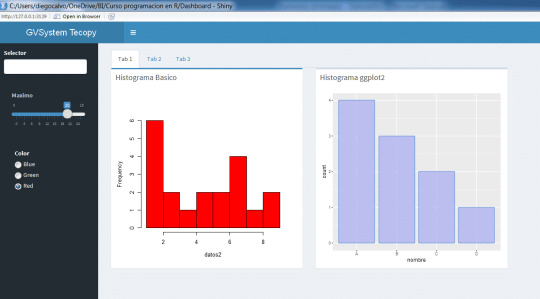
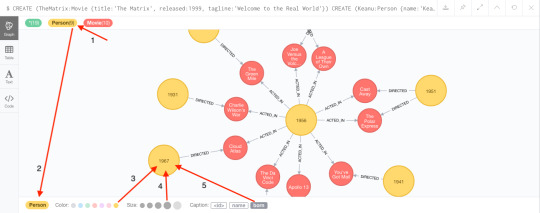
Neo4j is developed by Neo4j, Inc., based in the San Francisco Bay Area, United States, and also in Malmö, Sweden. The Neo4j, Inc. board of directors consists of Michael Treskow (Eight Roads), Emmanuel Lang (Greenbridge), Christian Jepsen, Denise Persson (CMO of Snowflake), David Klein (One Peak), and Emil Eifrem (CEO of Neo4j).(34)
See also(edit)
References(edit)
^Neubauer, Peter (@peterneubauer) (17 Feb 2010). '@sarkkine #Neo4j was developed as part of a CMS SaaS 2000-2007, became released OSS 2007 when Neo Technology spun out' (Tweet) – via Twitter.
^https://neo4j.com/release-notes/neo4j-4-2-5/.
^Neo Technology. 'Neo4j Graph Database'. Retrieved 2015-11-04.
^Philip Rathle (November 15, 2018). 'Simplicity Wins: We're Shifting to an Open Core Licensing Model for Neo4j Enterprise Edition'. Retrieved 2019-01-16.
^Emil Eifrem (April 13, 2011). 'Graph Databases, Licensing and MySQL'. Archived from the original on 2011-04-26. Retrieved 2011-04-29.
^'Bolt Protocol'.
^Todd Hoff (June 13, 2009). 'Neo4j - a Graph Database that Kicks Buttox'. High Scalability. Possibility Outpost. Retrieved 2010-02-17.
^Gavin Terrill (June 5, 2008). 'Neo4j - an Embedded, Network Database'. InfoQ. C4Media Inc. Retrieved 2010-02-17.
^'5.1. Transactional Cypher HTTP endpoint'. Retrieved 2015-11-04.
^'The top 10 ways to get to know Neo4j'. Neo4j Blog. February 16, 2010. Retrieved 2010-02-17.
^'Neo4j 2.0 GA - Graphs for Everyone'. Neo4j Blog. December 11, 2013. Retrieved 2014-01-10.
^'Neo4j 3.0.0 - Neo4j Graph Database Platform'. Release Date. April 26, 2016. Retrieved 2020-04-23.
^'Neo Technology closes $36 million in funding as graph database adoption soars'. SiliconANGLE. Retrieved 2016-11-21.
^'Graph database platform Neo4j locks in $80 mln Series E'. PE Hub Wire. Archived from the original on 2019-04-26. Retrieved 2018-11-01.
^ ab'Neo4j Supported Versions'. Neo4j Graph Database Platform. Retrieved 2020-11-26.
^ ab'Release Notes Archive'. Neo4j Graph Database Platform. Retrieved 2021-04-20.
^ abcdefghijk'neo4j/neo4j'. GitHub. Retrieved 2020-01-28.
^ abcd'Neo4j Open Source Project'. Neo4j Graph Database Platform. Retrieved 2020-01-28.
^'Neo4j 2.2.0'. Neo4j Graph Database Platform. Retrieved 2020-01-28.
^'Neo4j 2.3.0'. Neo4j Graph Database Platform. Retrieved 2020-01-28.
^'Neo4j 3.0.0'. Neo4j Graph Database Platform. Retrieved 2020-01-28.
^'Neo4j 3.1.0'. Neo4j Graph Database Platform. Retrieved 2020-01-28.
^'Neo4j 3.2.0'. Neo4j Graph Database Platform. Retrieved 2020-01-28.
^'Neo4j 3.3.0'. Neo4j Graph Database Platform. Retrieved 2020-01-28.
^'Neo4j 3.4.0'. Neo4j Graph Database Platform. Retrieved 2020-01-28.
^'Neo4j 3.5.0'. Neo4j Graph Database Platform. Retrieved 2020-01-28.
^'Neo4j 4.0.0'. Neo4j Graph Database Platform. Retrieved 2020-01-28.
^'2.1. System requirements - Chapter 2. Installation'. neo4j.com. Retrieved 2020-01-28.
^'Neo4j 4.1.0'. Neo4j Graph Database Platform. Retrieved 2020-06-23.
^'Neo4j 4.2.0'. Neo4j Graph Database Platform. Retrieved 2020-11-26.
^'The Neo4j Editions'.
^'The Neo4j Manual v2.1.5'.
^'The Neo4j Manual v1.8.3'.
^Neo4j. 'Staff - Neo4j Graph Database'. Retrieved 2020-06-19.
External links(edit)
Official website
Neo4j Python Book
Retrieved from 'https://en.wikipedia.org/w/index.php?title=Neo4j&oldid=1020554218'
0 notes
Text
Start Docker In Ubuntu

A Linux Dev Environment on Windows with WSL 2, Docker Desktop And the docker docs. Docker Desktop WSL 2 backend. Below is valid only for WSL1. It seems that docker cannot run inside WSL. What they propose is to connect the WSL to your docker desktop running in windows: Setting Up Docker for Windows and WSL. By removing /etc/docker you will loose all Images and data. You can check logs with. Journalctl -u docker.services. Systemctl daemon-reload && systemctl enable docker && systemctl start docker. This worked for me.
$ docker images REPOSITORY TAG ID ubuntu 12.10 b750fe78269d me/myapp latest 7b2431a8d968. Docker-compose start docker-compose stop. After installing the Nvidia Container Toolkit, you'll need to restart the Docker Daemon in order to let Docker use your Nvidia GPU: sudo systemctl restart docker Changing the docker-compose.yml Now that all the packages are in order, let's change the docker-compose.yml to let the Jellyfin container make use of the Nvidia GPU.
Complete Docker CLI
Container Management CLIs
Inspecting The Container
Interacting with Container
Image Management Commands
Image Transfer Comnands
Builder Main Commands
The Docker CLI
Manage images
docker build
Create an image from a Dockerfile.
docker run
Run a command in an image.
Manage containers
docker create
Example
Create a container from an image.
docker exec
Example
Run commands in a container.
docker start
Start/stop a container.
docker ps
Manage containers using ps/kill.
Images
docker images
Manages images.
docker rmi
Deletes images.
Also see
Getting Started(docker.io)
Inheritance
Variables
Initialization
Onbuild
Commands
Entrypoint
Configures a container that will run as an executable.
This will use shell processing to substitute shell variables, and will ignore any CMD or docker run command line arguments.
Metadata
See also
Basic example
Commands
Reference
Building
Ports
Commands
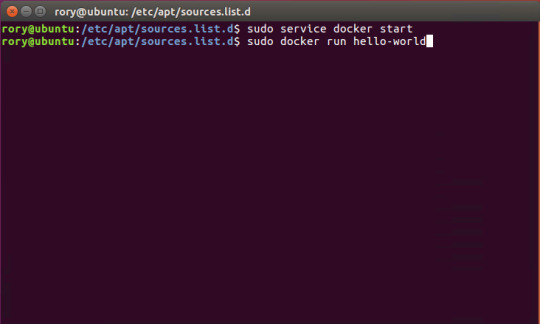
Environment variables
Dependencies
Other options
Advanced features
Labels
DNS servers
Devices
External links
Hosts
sevices
To view list of all the services runnning in swarm
To see all running services
to see all services logs
To scale services quickly across qualified node
clean up
To clean or prune unused (dangling) images
To remove all images which are not in use containers , add - a
To Purne your entire system
To leave swarm
To remove swarm ( deletes all volume data and database info)
To kill all running containers
Contributor -
Sangam biradar - Docker Community Leader
The Jellyfin project and its contributors offer a number of pre-built binary packages to assist in getting Jellyfin up and running quickly on multiple systems.
Container images
Docker
Windows (x86/x64)
Linux
Linux (generic amd64)
Debian
Ubuntu
Container images
Official container image: jellyfin/jellyfin.
LinuxServer.io image: linuxserver/jellyfin.
hotio image: hotio/jellyfin.
Jellyfin distributes official container images on Docker Hub for multiple architectures. These images are based on Debian and built directly from the Jellyfin source code.
Additionally the LinuxServer.io project and hotio distribute images based on Ubuntu and the official Jellyfin Ubuntu binary packages, see here and here to see their Dockerfile.
Note
For ARM hardware and RPi, it is recommended to use the LinuxServer.io or hotio image since hardware acceleration support is not yet available on the native image.
Docker
Docker allows you to run containers on Linux, Windows and MacOS.
The basic steps to create and run a Jellyfin container using Docker are as follows.
Follow the offical installation guide to install Docker.
Download the latest container image.
Create persistent storage for configuration and cache data.
Either create two persistent volumes:
Or create two directories on the host and use bind mounts:
Create and run a container in one of the following ways.
Note
The default network mode for Docker is bridge mode. Bridge mode will be used if host mode is omitted. Use host mode for networking in order to use DLNA or an HDHomeRun.
Using Docker command line interface:
Using host networking (--net=host) is optional but required in order to use DLNA or HDHomeRun.
Bind Mounts are needed to pass folders from the host OS to the container OS whereas volumes are maintained by Docker and can be considered easier to backup and control by external programs. For a simple setup, it's considered easier to use Bind Mounts instead of volumes. Replace jellyfin-config and jellyfin-cache with /path/to/config and /path/to/cache respectively if using bind mounts. Multiple media libraries can be bind mounted if needed:
Note
There is currently an issue with read-only mounts in Docker. If there are submounts within the main mount, the submounts are read-write capable.
Using Docker Compose:
Create a docker-compose.yml file with the following contents:
Then while in the same folder as the docker-compose.yml run:
To run the container in background add -d to the above command.
You can learn more about using Docker by reading the official Docker documentation.
Hardware Transcoding with Nvidia (Ubuntu)
You are able to use hardware encoding with Nvidia, but it requires some additional configuration. These steps require basic knowledge of Ubuntu but nothing too special.
Adding Package RepositoriesFirst off you'll need to add the Nvidia package repositories to your Ubuntu installation. This can be done by running the following commands:
Installing Nvidia container toolkitNext we'll need to install the Nvidia container toolkit. This can be done by running the following commands:
After installing the Nvidia Container Toolkit, you'll need to restart the Docker Daemon in order to let Docker use your Nvidia GPU:
Changing the docker-compose.ymlNow that all the packages are in order, let's change the docker-compose.yml to let the Jellyfin container make use of the Nvidia GPU.The following lines need to be added to the file:
Your completed docker-compose.yml file should look something like this:
Note
For Nvidia Hardware encoding the minimum version of docker-compose needs to be 2. However we recommend sticking with version 2.3 as it has proven to work with nvenc encoding.
Unraid Docker
An Unraid Docker template is available in the repository.
Open the unRaid GUI (at least unRaid 6.5) and click on the 'Docker' tab.
Add the following line under 'Template Repositories' and save the options.
Click 'Add Container' and select 'jellyfin'.
Adjust any required paths and save your changes.
Kubernetes
A community project to deploy Jellyfin on Kubernetes-based platforms exists at their repository. Any issues or feature requests related to deployment on Kubernetes-based platforms should be filed there.
Podman
Podman allows you to run containers as non-root. It's also the offically supported container solution on RHEL and CentOS.
Steps to run Jellyfin using Podman are almost identical to Docker steps:
Install Podman:
Download the latest container image:
Create persistent storage for configuration and cache data:
Either create two persistent volumes:
Or create two directories on the host and use bind mounts:
Create and run a Jellyfin container:
Note that Podman doesn't require root access and it's recommended to run the Jellyfin container as a separate non-root user for security.
If SELinux is enabled you need to use either --privileged or supply z volume option to allow Jellyfin to access the volumes.
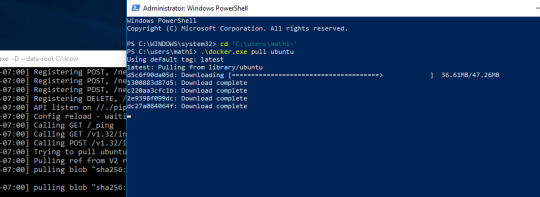
Replace jellyfin-config and jellyfin-cache with /path/to/config and /path/to/cache respectively if using bind mounts.
To mount your media library read-only append ':ro' to the media volume:

To run as a systemd service see Running containers with Podman and shareable systemd services.
Cloudron
Cloudron is a complete solution for running apps on your server and keeping them up-to-date and secure. On your Cloudron you can install Jellyfin with a few clicks via the app library and updates are delivered automatically.
The source code for the package can be found here.Any issues or feature requests related to deployment on Cloudron should be filed there.
Windows (x86/x64)
Windows installers and builds in ZIP archive format are available here.
Warning
If you installed a version prior to 10.4.0 using a PowerShell script, you will need to manually remove the service using the command nssm remove Jellyfin and uninstall the server by remove all the files manually. Also one might need to move the data files to the correct location, or point the installer at the old location.
Warning
The 32-bit or x86 version is not recommended. ffmpeg and its video encoders generally perform better as a 64-bit executable due to the extra registers provided. This means that the 32-bit version of Jellyfin is deprecated.
Install using Installer (x64)
Install
Download the latest version.
Run the installer.
(Optional) When installing as a service, pick the service account type.
If everything was completed successfully, the Jellyfin service is now running.
Open your browser at http://localhost:8096 to finish setting up Jellyfin.
Update
Download the latest version.
Run the installer.
If everything was completed successfully, the Jellyfin service is now running as the new version.
Uninstall
Go to Add or remove programs in Windows.
Search for Jellyfin.
Click Uninstall.
Manual Installation (x86/x64)
Install
Download and extract the latest version.
Create a folder jellyfin at your preferred install location.
Copy the extracted folder into the jellyfin folder and rename it to system.
Create jellyfin.bat within your jellyfin folder containing:
To use the default library/data location at %localappdata%:
To use a custom library/data location (Path after the -d parameter):
To use a custom library/data location (Path after the -d parameter) and disable the auto-start of the webapp:
Run
Open your browser at http://<--Server-IP-->:8096 (if auto-start of webapp is disabled)
Update
Stop Jellyfin
Rename the Jellyfin system folder to system-bak
Download and extract the latest Jellyfin version
Copy the extracted folder into the jellyfin folder and rename it to system
Run jellyfin.bat to start the server again
Rollback
Stop Jellyfin.
Delete the system folder.
Rename system-bak to system.
Run jellyfin.bat to start the server again.
MacOS
MacOS Application packages and builds in TAR archive format are available here.
Install
Download the latest version.
Drag the .app package into the Applications folder.
Start the application.
Open your browser at http://127.0.0.1:8096.
Upgrade
Download the latest version.
Stop the currently running server either via the dashboard or using the application icon.
Drag the new .app package into the Applications folder and click yes to replace the files.
Start the application.
Open your browser at http://127.0.0.1:8096.
Uninstall
Start Docker In Ubuntu Virtualbox
Stop the currently running server either via the dashboard or using the application icon.
Move the .app package to the trash.
Deleting Configuation
This will delete all settings and user information. This applies for the .app package and the portable version.
Delete the folder ~/.config/jellyfin/
Delete the folder ~/.local/share/jellyfin/
Portable Version
Download the latest version
Extract it into the Applications folder
Open Terminal and type cd followed with a space then drag the jellyfin folder into the terminal.
Type ./jellyfin to run jellyfin.
Open your browser at http://localhost:8096
Closing the terminal window will end Jellyfin. Running Jellyfin in screen or tmux can prevent this from happening.
Upgrading the Portable Version
Download the latest version.
Stop the currently running server either via the dashboard or using CTRL+C in the terminal window.
Extract the latest version into Applications
Open Terminal and type cd followed with a space then drag the jellyfin folder into the terminal.
Type ./jellyfin to run jellyfin.
Open your browser at http://localhost:8096
Uninstalling the Portable Version
Stop the currently running server either via the dashboard or using CTRL+C in the terminal window.
Move /Application/jellyfin-version folder to the Trash. Replace version with the actual version number you are trying to delete.
Using FFmpeg with the Portable Version
The portable version doesn't come with FFmpeg by default, so to install FFmpeg you have three options.
use the package manager homebrew by typing brew install ffmpeg into your Terminal (here's how to install homebrew if you don't have it already
download the most recent static build from this link (compiled by a third party see this page for options and information), or
compile from source available from the official website
More detailed download options, documentation, and signatures can be found.
If using static build, extract it to the /Applications/ folder.
Navigate to the Playback tab in the Dashboard and set the path to FFmpeg under FFmpeg Path.
Linux
Linux (generic amd64)
Generic amd64 Linux builds in TAR archive format are available here.
Installation Process
Create a directory in /opt for jellyfin and its files, and enter that directory.
Download the latest generic Linux build from the release page. The generic Linux build ends with 'linux-amd64.tar.gz'. The rest of these instructions assume version 10.4.3 is being installed (i.e. jellyfin_10.4.3_linux-amd64.tar.gz). Download the generic build, then extract the archive:
Create a symbolic link to the Jellyfin 10.4.3 directory. This allows an upgrade by repeating the above steps and enabling it by simply re-creating the symbolic link to the new version.
Create four sub-directories for Jellyfin data.
If you are running Debian or a derivative, you can also download and install an ffmpeg release built specifically for Jellyfin. Be sure to download the latest release that matches your OS (4.2.1-5 for Debian Stretch assumed below).
If you run into any dependency errors, run this and it will install them and jellyfin-ffmpeg.
Due to the number of command line options that must be passed, it is easiest to create a small script to run Jellyfin.
Then paste the following commands and modify as needed.
Assuming you desire Jellyfin to run as a non-root user, chmod all files and directories to your normal login user and group. Also make the startup script above executable.
Finally you can run it. You will see lots of log information when run, this is normal. Setup is as usual in the web browser.
Portable DLL
Platform-agnostic .NET Core DLL builds in TAR archive format are available here. These builds use the binary jellyfin.dll and must be loaded with dotnet.
Arch Linux
Jellyfin can be found in the AUR as jellyfin, jellyfin-bin and jellyfin-git.
Fedora
Fedora builds in RPM package format are available here for now but an official Fedora repository is coming soon.
You will need to enable rpmfusion as ffmpeg is a dependency of the jellyfin server package
Note
You do not need to manually install ffmpeg, it will be installed by the jellyfin server package as a dependency
Install the jellyfin server
Install the jellyfin web interface
Enable jellyfin service with systemd
Open jellyfin service with firewalld
Note
This will open the following ports8096 TCP used by default for HTTP traffic, you can change this in the dashboard8920 TCP used by default for HTTPS traffic, you can change this in the dashboard1900 UDP used for service auto-discovery, this is not configurable7359 UDP used for auto-discovery, this is not configurable
Reboot your box
Go to localhost:8096 or ip-address-of-jellyfin-server:8096 to finish setup in the web UI
CentOS
CentOS/RHEL 7 builds in RPM package format are available here and an official CentOS/RHEL repository is planned for the future.
The default CentOS/RHEL repositories don't carry FFmpeg, which the RPM requires. You will need to add a third-party repository which carries FFmpeg, such as RPM Fusion's Free repository.
You can also build Jellyfin's version on your own. This includes gathering the dependencies and compiling and installing them. Instructions can be found at the FFmpeg wiki.
Start Docker In Ubuntu Lts
Debian
Repository
The Jellyfin team provides a Debian repository for installation on Debian Stretch/Buster. Supported architectures are amd64, arm64, and armhf.
Note

Microsoft does not provide a .NET for 32-bit x86 Linux systems, and hence Jellyfin is not supported on the i386 architecture.
Install HTTPS transport for APT as well as gnupg and lsb-release if you haven't already.
Import the GPG signing key (signed by the Jellyfin Team):
Add a repository configuration at /etc/apt/sources.list.d/jellyfin.list:
Note
Supported releases are stretch, buster, and bullseye.
Update APT repositories:
Install Jellyfin:
Manage the Jellyfin system service with your tool of choice:
Packages
Raw Debian packages, including old versions, are available here.
Note
The repository is the preferred way to obtain Jellyfin on Debian, as it contains several dependencies as well.
Download the desired jellyfin and jellyfin-ffmpeg.deb packages from the repository.
Install the downloaded .deb packages:
Use apt to install any missing dependencies:
Manage the Jellyfin system service with your tool of choice:
Ubuntu
Migrating to the new repository
Previous versions of Jellyfin included Ubuntu under the Debian repository. This has now been split out into its own repository to better handle the separate binary packages. If you encounter errors about the ubuntu release not being found and you previously configured an ubuntujellyfin.list file, please follow these steps.
Run Docker In Ubuntu 18.04
Remove the old /etc/apt/sources.list.d/jellyfin.list file:
Proceed with the following section as written.
Ubuntu Repository
The Jellyfin team provides an Ubuntu repository for installation on Ubuntu Xenial, Bionic, Cosmic, Disco, Eoan, and Focal. Supported architectures are amd64, arm64, and armhf. Only amd64 is supported on Ubuntu Xenial.
Note
Microsoft does not provide a .NET for 32-bit x86 Linux systems, and hence Jellyfin is not supported on the i386 architecture.
Install HTTPS transport for APT if you haven't already:
Enable the Universe repository to obtain all the FFMpeg dependencies:
Note
If the above command fails you will need to install the following package software-properties-common.This can be achieved with the following command sudo apt-get install software-properties-common
Import the GPG signing key (signed by the Jellyfin Team):
Add a repository configuration at /etc/apt/sources.list.d/jellyfin.list:
Note
Supported releases are xenial, bionic, cosmic, disco, eoan, and focal.
Update APT repositories:
Install Jellyfin:
Manage the Jellyfin system service with your tool of choice:
Ubuntu Packages
Raw Ubuntu packages, including old versions, are available here.
Note
The repository is the preferred way to install Jellyfin on Ubuntu, as it contains several dependencies as well.
Start Docker In Ubuntu 20.04
Enable the Universe repository to obtain all the FFMpeg dependencies, and update repositories:
Download the desired jellyfin and jellyfin-ffmpeg.deb packages from the repository.
Install the required dependencies:
Install the downloaded .deb packages:
Use apt to install any missing dependencies:
Manage the Jellyfin system service with your tool of choice:
Migrating native Debuntu install to docker
It's possible to map your local installation's files to the official docker image.
Note
You need to have exactly matching paths for your files inside the docker container! This means that if your media is stored at /media/raid/ this path needs to be accessible at /media/raid/ inside the docker container too - the configurations below do include examples.
To guarantee proper permissions, get the uid and gid of your local jellyfin user and jellyfin group by running the following command:
You need to replace the <uid>:<gid> placeholder below with the correct values.
Using docker
Using docker-compose

0 notes
Text
[Media] PowerUpSQL
PowerUpSQL A #PowerShell Toolkit for Attacking #SQL Server. PowerUpSQL includes functions that support SQL Server discovery, weak configuration auditing, privilege escalation on the scale, and post-exploitation actions such as #OS command execution. It is intended to be used during internal penetration tests and red team engagements. However, PowerUpSQL also includes many functions that can be used by administrators to quickly inventory the SQL Servers in their ADS domain and perform common threat hunting tasks related to SQL Server. https://github.com/NetSPI/PowerUpSQL

0 notes
Text
Hiring Cloud Migration Engineer – Azure
Location: Bangalore
Experience: 5 Years
Salary: 15 - 17 Lakhs per annum
· A minimum of 1 year experience with Windows Azure. · A minimum of 3 years’ experience with WAN, LAN, TCP/IP, VPN, networking. · Working understanding of container technologies such as Docker · Experience with web security, PowerShell,infrastructure monitoring tools (Splunk, Azure Monitoring and Security Center, etc.) · Experience with Office 365, SharePoint 2013/2016/Online · Experience with System Center Virtual Machine Manager · Experience with System Center Orchestrator, Windows Deployment Server (WDS) and Microsoft Deployment Toolkit (MDT) · Experience with MDM technologies Office 365, Citrix VDI in Azure · Knowledge of virtualization technologies and vendors (Zerto, Veeam). · MS Exchange, Active Directory Domain Services (AD DS) upgrades, consolidation, and migration projects including ADMT migrations, AD LDS, and LDAP integration · Strong problem solving and Analytical/Reasoning skills · Excellent written and oral communication skills

Contact: HR Manager Subhashini @7540006355 / [email protected]
0 notes
Link
Developer: How AI is being used to help you code smarter Developers who build machine-learning applications are themselves getting coding suggestions generated by AI. Back when I started writing code, everything was done in the command line. You configured systems with the command line, wrote scripts in vi and emacs and ed, building your own library of commands that simplified your tasks and automated the complex. Armed with a copy of Kernigan and Pike's The Unix Programming Environment, or its DOS equivalent, the world was your oyster. But over the years everything changed. Windows (with and without an X) made it all a matter of pointing and clicking and pointing and clicking and pointing and clicking. It was easy to get lost, and easier still to make an error and not notice that you'd forgotten to select a file or choose the correct value. It's impossible to quantify how much time I lost switching from dialog box to dialog box and from window to window. But now command lines are back, running in our IDEs and editors, or in desktop shells. Support for Unix in familiar operating systems (BSD under the hood macOS and Linux in Windows' WSL) makes running command lines easy, and bash scripts are back again as the flavor of the month, as is Microsoft's own system administration-focused PowerShell, itself a cross-platform tool. SEE: Six in-demand programming languages: Getting started (free PDF) The CLI renaissance is particularly important for developers. Tools like Salesforce's CLI have made it easier to build and test applications on the Salesforce platform. Similarly, Azure's CLI allows you to use scripts and commands to manage and configure your services and your virtual infrastructures. They're quick to learn, and easy to use to build libraries of commonly used commands. They can even integrate into the new generation of development tools like Visual Studio Code. That combination of editor and CLI is a powerful one, you can be writing code in one pane, testing it in a tab of another, while using a built-in terminal window to configure services at the same time. There's no jumping between apps, or even between windows; the combination of CLI and editor helps you keep in flow, reducing the risk of distractions and of losing that enigmatic but essential flow state. One of the latest CLIs to be released is Twilio's, giving you a way of managing your Twilio resources without having to have a permanent connection open to the Twilio dashboard. It's easy enough to install, through Homebrew on macOS or via npm on node.js on Windows or Linux (Windows users might prefer to install it under WSL, especially if you're using the previews of the new WSL2). You will initially need to provide your account SID and an authentication token before you can get started; once they're linked to your Twilio CLI install they're used to create and store a local API key that handles access in future. If you're using bash, in Linux, WSL, or older macOS installs, you can quickly install autocomplete options. The same options are available in macOS Catalina or Linux installs using zsh. You'll need to restart your terminal to get access to autocomplete. Once installed you get access to tools that help you work with Twilio. All you need is the twilio keyword; typing it without any additional options gives you a high-level help view of the main functions of the CLI tooling. You can use it to work with the APIs, with your account, and manage your assigned phone numbers. There's even the option to add plugins to the CLI for additional functionality. To get more detail on each section of the CLI, use the same method to get a list of the options for the command you're using, with –help giving you the most detail. Perhaps the most useful aspect of the CLI is the ability to try out specific Twilio functions before you commit them to code. For example, you can use it to quickly test whether you have the right syntax to send SMS messages, as well as buying new phone numbers. Other options let you quickly add webhooks to a phone number, and even use Twilio's recent acquisition SendGrid's mail APIs. The Twilio CLI's plugin architecture simplifies working with tools like Twilio's serverless Functions. Once installed it adds tools for creating serverless environments, as well as well as deploying code from your development system to Twilio's cloud platform. Installing the plugin installs a local server for Functions, so you don't need to run up unexpected bills while you're developing new code. It's part of Twilio's serverless toolkit and runs on top the same node.js runtime as the CLI. Once installed, you first need to create a project and then begin working in the project directory. It sets up the appropriate scaffolding for your app, in the correct directories. You can add your own dependencies using npm to update the configuration files and download the libraries. SEE: Verified by Twilio will tell you who's calling -- and why Your Function is a JavaScript app, which can be tested locally, allowing you to build code in your favorite editor, building on Twilio's own function templates from GitHub. Once your code is ready, a single command uploads it to Twilio's serverless environment, ready for use. Twilio's support for command line tools fits in with current trends in application development. By adding a new set of commands to your current command line environment there's no need to change your toolchain, you're getting extra functionality – whether it's providing application frameworks and scaffolding or giving you a way to test and manage API functions. What really matters is that Twilio's new tools should make you more productive, and that is definitely a worthwhile goal.
0 notes